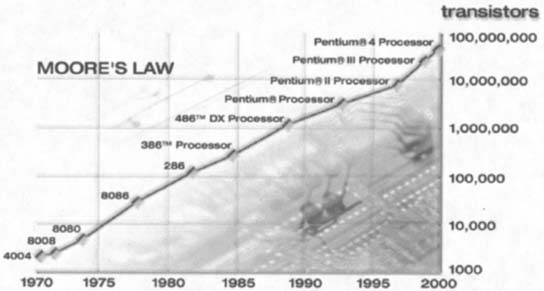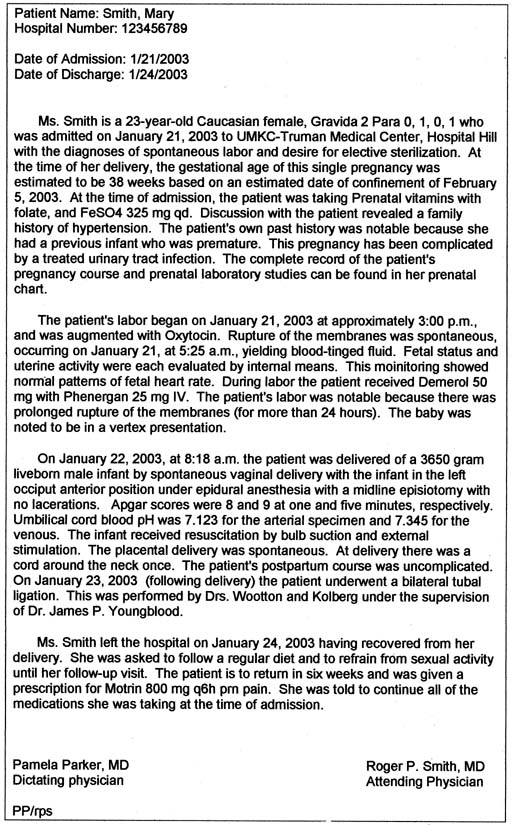| 10BaseT | A method of distributing ethernet data short distances over ordinary telephone
lines. |
| Address | The physical, or conceptional, location of information within the computer, usually
used to refer to memory locations. In Internet parlance, the
string of information (human or machine readable) that specifies
the location of the information of interest and the computer
on which it is located. |
| ADSL | Asymmetric Digital Subscriber Line. A method of transmitting data at high
speeds over telephone lines. In this system the speeds of transmission
in one direction or the other may differ. |
| Alias | A name or placeholder for a file, application, destination, or grouping
of information. A special recipient name for a group of Internet addresses. |
| Anonymous FTP | Computer site set to allow public retrieval of files using the login “anonymous.” |
| Applet | A small computer program, written in the Java programming language, that
is downloaded and run under the auspices of an Internet browser program. |
| Application | A group of instructions that tell the computer how to accomplish a task. This
is usually a relatively complex set of instructions that handle
a variety of related tasks necessary to accomplish an overall type of
task, such as word processing, making a graph, or playing music. |
| Archie | An information retrieval system for anonymous FTP sites. |
| Archive | A set of one or more files that have been compressed to save space or speed
up transmission over the Internet. Many of these files have names
that end in .zip or .sit depending on the compression program used to
create the file. |
| ASCII | American Standard Code for Information Interchange. A computer code for
expressing numerals, letters of the alphabet, and other symbols based
on eight bits of binary code. |
| ASP | Either Active Server Page or Application Service Provider. Active Server
Page is a scripting environment for Microsoft Internet Information Server
in which you can combine HTML, scripts, and reusable ActiveX server
components to create dynamic Web pages. An Application Service Provider
is an Internet-based provider of application programs that
reside on the provider's computer but are used by (loaned
to) the Internet user or subscriber. In this service, the data may
reside on your computer, but the application that uses the data remains
on the server. |
| Attachment | One or more files that are sent along with an electronic mail message. |
| Audio board/sound card | Some computers require the addition of an additional circuit board to play
monophonic or stereophonic sounds. With such a card and a compact
disc player, the computer may play music, or utilize sounds embedded within
software programs. Many computers require a sound card to play music
or transmit voice over the Internet. |
| Back door | A secret way into a computer or computer program that bypasses the normal
security procedures. |
| Backbone | The basic communications link of a network. |
| Bandwidth | A measure of the amount of information that may be transmitted at a given
time. Applied to the Internet in general, but may be applied to any
method of information transmission. Often used in off-hand comments
about the content of information, such as “It was a waste
of bandwidth,” to indicate wasteful or frivolous information. |
| Baud | This term, introduced in 1931 and named for the French inventor J. M. E. Baudot, is
a measure of the speed of transmission of information. Originally
applied to Teletype information, it is roughly equal to one character
per second. |
| BBS | Bulletin Board System. Electronic bulletins board where messages may be
read or posted for others to see. |
| Binary | Based on two alternatives, such as mathematical base 2. In this base, only
two digits represent all numbers: 1 and 0. Like the base 10 that we
use every day, position relative to the rightmost digit determines the
exponential value of each digit. When summed the final valued is reached. In
base 10 (B10) the expression 123 is equivalent to 1 times 102, plus 2 times 101, plus 3 times 100. Since 102 = 100, 101 = 10, and 100 = 1, this gives us 100 + 20 + 3 = 123. In base 2 the
same principle applies except that the base number used for each
place is 2. Therefore, 10112 = 1 times 23, plus 0 times 22, plus 1 times 21, plus 1 times 20 or 8 + 0 + 2 + 1 = 1110. |
| Bit | The smallest unit of information. A unit of information that may have two
states (e.g., 1 or 0). This may represent any information
that has two mutually exclusive conditions, such as true or false, on
or off, light or dark, etc. In a binary string, it represents one digit. In
computing, a bit is a single 1 or 0 stored in the computer. |
| Bookmark | An Internet address (URL) that is stored in a folder for future
reference. In Netscape the file is called the bookmark file, while
Internet Explorer calls the file favorites. |
| Bounce or bounce back | To have an electronic mail message returned as undeliverable. This may
happen if you have a bad address or if the receiving party cannot receive
mail at that time (e.g., server is off-line). |
| Browser | A computer program that acts as an intermediary or agent that requests
and interprets information sent over the Internet. |
| Buss | The electronic highway that the computer uses to send information back
and forth between the central processor, memory locations, special chips
that perform special tasks such as a video generator, or the outside
world by way of ports. |
| Byte | A collection of bits, usually in multiples of two, such as 4, 8, 16, or 32. This
represents the width (in bits) of a computer “word.” The
larger the byte a computer can use, the more information
that may be contained in a single word. A byte that is four bits
wide can contain only 16 (24) possible combinations of 1's and 0's. By contrast, a 32-bit
byte can contain over 4 million combinations (232). |
| Channel or chat room | One of several terms used for an area where Internet users may exchange
live text messages. Channels and chat rooms often have themes that provide
a common thread or topic of conversation. Some channels or chat
rooms have a monitor to keep order, some do not. |
| Client | A computer that uses the services of another computer (a server). |
| Clock speed | A timing “clock” coordinates all of the activities of the computer. All
activities take place as discrete steps that are kept in
cadence by this clock. As a result, the faster the clock speed, the more
instructions or activities the computer can accomplish in a give amount
of time. Because of the amount of data transferred and manipulated
during and Internet session, a computer with a fast clock speed is required. |
| Cookies | A small file left on your computer (in the hard drive) that saves
information about you and your interaction with the distant computer
Web site. This information may contain when you last visited, your
shirt size, type of computer you use, or your preference in books. The
next time you visit that Web site, it can retrieve the cookie and use
the information to customize its interaction with you. |
| CPU | Central Processing Unit. This is the “thinker” that makes the
computer function. This is the chip that interprets the software instructions, performs
operation such as addition and subtraction, stores
and requests information from memory, and makes logical decisions. It
is this branching to various parts of a computer program based on conditions
that could not be known at the time the program was written that
makes computers so powerful. Like clock speed, the more powerful the
CPU, the faster and easier Internet travel becomes. |
| Cursor | An indicator (flashing box, line, underline, arrow, or other image) displayed
on the computer monitor that tells the user where the
next action will take place. |
| Daemon | An automatic utility program that runs in the background of a computer. Often
used to respond to requests for information or to handle incoming
mail. |
| Digest | A collection of messages about a specific topic prepared by a mailing list
moderator. |
| Disintermediation | The ability to directly connect two parties without the use of an intermediary. Examples
include directly entering an order into a seller's
computer system without a sales agent or distributor, and the obtaining
information directly from a source that was previously available
only through an intermediate agent. |
| Document | A body of data that may be interpreted by an application. This may be information
about the look and content of a letter, how to draw a picture
or graph on the screen, the contents of a spreadsheet, or any other
body of data that an application may need to carry out its task. Generally
these data are specific to a set of circumstances that the user
has specified and are not required for the normal operation of the application. (See
Resource.) |
| Domain name | Name of a computer system that is registered with the Internet. Can be
made up of subdomains such as geographic or organizational subdomains. |
| Download | To obtain a file of data or a program from a remote computer. |
| DSL | Digital Subscriber Line. A high-speed form of telephone connection
that is becoming more common in residential areas. Connections must
be within a maximal limit of the telephone company's switching system (generally 3 miles). These connections require a special
form of modem. |
| Dynamic rerouting | Ability of a network to direct communications around a damaged connection
to still reach the intended recipient. |
| E-mail | Electronic mail. |
| Emoticons | Icons for indicating emotions (see Chapter 2, Table 2.7). |
| EPROM | Erasable programmable read-only memory. A type of ROM that may be
altered by the user or machine but that retains the information when
the power is removed. This is useful for storing some types of information, such
as start-up preferences, security passwords, etc. |
| Ethernet | A fast local network originally developed by Xerox Corporation. |
| Eudora | A mail-handling program for either Windows or Macintosh computers. |
| FAQ | Frequently asked question(s). |
| File | Like a document, this is a collection of data. The term is less specific
and may apply to a document, application, or other collection of related
data. |
| Film recorder | Similar to a printer, this device uses instructions passed from the computer
to draw information onto film using a very narrow beam of light, passed
through one of three primary filters. Just as a printer “draws” a
letter on the paper, film printers “draw” information
onto film, which may then be developed to reveal the image. |
| Firewall | A combination of hardware and software used to keep unauthorized users
from accessing part or all of a computer's files or connections. |
| Firewire | A proprietary (Macintosh) connection port for high-speed
transmission of digital video data. |
| Flame | To post angry or insulting messages. This may lead to a flame war, or (fruitless) exchange. |
| Forum | Same as a Newsgroup. |
| FreeNet | A computer network that brings together the resources of a community or
campus and is available free of charge. |
| Freeware | Software distributed at no cost. It cannot be sold or incorporated into
other software, but may be freely distributed. |
| FTP | File Transfer Protocol. A set of specifications that support Internet file
transfer. |
| Gateway | Computer system that acts as a point of access that allows information
to move back and forth between networks. Often used when the networks
involved use different protocols. |
| GIF | Graphics Interchange Format. A form of graphics file compression developed
by CompuServe to be used for file transmission over the Web. These
files are generally larger than files using the JPEG format. |
| Gigabyte | One billion bytes of data. |
| Gopher | A way of organizing and categorizing certain types of information on the
Internet. |
| Graphics tablet | A type of information input device that uses a pen or other cursor devices
on a special surface or tablet to draw, write, or select options. This
type of input device is very commonly used for graphic arts and design
work. |
| GUI | Graphic User Interface. The “desktop” metaphor used by Macintosh
computers and the Windows series of operating systems. These interfaces
use icons such as folders and sheets of paper to take the place
of directories and data documents to facilitate use by those not familiar
with the details of computer structure or function. |
| Hacker | A person that attempts, for fun or other purposes, to use unauthorized
means to enter and use other computers. Generally applied to computer
entry via the Internet. |
| Hardware | Physical computer equipment. |
| Header | Information placed at the start of an electronic mail message that assists
with routing and the display of the message. |
| Hit(s) | Visit(s) to a Web page over a period of time. |
| Home page | A Web page about a person or organization. Often used to mean the first
screen of information that someone sees when accessing a Web site or
opening a browser program. |
| Host | A synonym for any computer connected to the Internet, generally at a remote
location. |
| HTML | Hypertext Markup Language. A computer language used to transmit information
about the display of graphics, text, music, and other information. The
language allows commands to be embedded that instruct the computer
on what information is to be displayed, in what manner, and where that
information may be found. The language allows references to information
to take the place of the information itself, resulting in smaller
files and faster information transfer. Most Web browsers interpret HTML
instructions as part of the process of creating the Web page we see. |
| HTTP/HTTPS | HyperText Transfer Protocol. The way the World Wide Web transfers pages
over the Internet. The additional “S” indicates an encrypted
or secure transmission protocol. |
| Hyperlink | A word or phrase displayed in an Internet browser (or elsewhere) that
will take the user to related information. In text, these are
most often displayed in a different color, underlined, or both. When
a graphic or icon is used as the starting point, the user's cursor
will change to a hand when passed over the active link. In either case, a
mouse click on the link will take the user to the related material. |
| Hypertext | Text that contains embedded links to other data. |
| Initialization string | A series of characters that is sent as commands to a modem that establishes
the settings to be used. The exact commands required will be contained
in the modem's user manual. |
| Internet | The name for a group of worldwide computer-based information resources
connected together. |
| InterNIC |
Internet Network Information Center. A
central repository of information about the Internet and site where
domain names may be registered. (http://www.internic.net) |
| I/O device | Input/output device, or a device that allows communications between
the user and the computer. It may take many forms: a keyboard, display
screen, printer, scanner, modem, film recorder, or mass storage device
such as a hard, floppy, or compact disc drive. Some of these communicate
in only one direction, while others are capable of two-way
communication. Collectively, many of these devices are referred to as
peripheral devices. The most common I/O devices involved in using
the Internet are modems or network interface cards. |
| ISDN | Integrated Services Digital Network. A very high-speed connection (usually
a dedicated telephone line) used to link computers
to the Internet or to connect one computer to another. |
| ISP | Internet Service Provider. A third-party provider that supplies
access and temporary Internet addresses to users by way of dial-up
modem connections. In many cases, the provider also supplies additional
services such as e-mail accounts, databases, chat rooms, etc. |
| Java | A programming language that allows small applications to be transmitted
across the Internet and run independently of the computer platform used. These
programs generally perform small tasks related to the display
of information in Web browsers. |
| Jazz disk | A trade-named removable disk based on technology introduced by Iomega, which
can store approximately 1 gigabyte of information. The term, like
Kleenex and Xerox, has become generalized to refer to high-capacity
small diskettes. |
| Joystick | A pointing device based on the two-dimensional motions of a control
stick. Common in the early days of computing and in game playing, now
relegated mainly to the world of video games. |
| JPEG | Joint Photographic Expert Group. Compression standard used to format pictorial
information. Files formatted using this standard usually have
names that end in .jpg or .jpeg. Usually pronounced “JAY-peg.” |
| Jughead | An information retrieval system for a specific Gopher site. |
| Keystroke logger | A program that automatically keeps a file of everything that is typed from
the keyboard. |
| Link | A hypertext pointer to another file or Web site that may be invoked by
pointing and clicking on the appropriate portion of the displayed Web
page. The term also refers to the text-based reference to the URL
provided in the Web page instructions themselves. |
| Listserv | Listserver. The most common computerized mailing list administration program. |
| Login ID | Unique identifying character string assigned to a user of a computer system. |
| Luddite | A person who believes that the progress brought by machines is dangerous
to the public good. |
| Lurk or lurking | Listening in on a mailing list or newsgroup discussion without replying. |
| Lynx | A text-based Web browser program. |
| Mail server | A computer that provides electronic mail services. |
| Mailbot | A computer program that automatically sends or answers electronic mail. |
| Mailing list | A collection of Internet addresses that facilitates an electronic discussion
group. |
| Mass storage device | One of several types of devices that store large amounts of data in the
form of files. Most common are hard disk and floppy disk drives. Compact
disk players that can read computer files stored on CD-ROM
disks also come under this heading. Internet surfing requires a large
amount of storage space for both intermediate files used by the Web browser
to display each page and by the audio, video, and picture files
often transferred and stored by the user. |
| Megabyte | One million bytes. |
| Memory | A nonspecific term for the area in which information is stored. The term
may be applied to the working memory of the computer, such as RAM, ROM, etc., or
to mass storage devices such as disk drives. |
| MIDI | Musical Instrument Digital Interface. A protocol for transmitting music
as a series of commands (notes) rather than as the sounds themselves, allowing
the receiving device to play them in their own way. Many
electronic instruments can sent or receive MIDI information. |
| MIME | Multipurpose Internet Mail Extension. A system used to send text, pictures, programs, and
other nontext information as a part of electronic mail. |
| Mirror | One or more computers that share (mirror) the same information
so that the load on popular sites may be spread out to improve access
speed. In some systems, a mirror site may be selected automatically
and the user is unaware of its use; in others, users may choose the mirror
site they wish to use. |
| Modem | Derived from the terms “modulate” and “demodulate,” a
modem uses telephone or other communications routes to transmit
data. The speed and protocol by which this is done varies, but shares
the common feature of converting digital information into a varying tone
that may be carried by the communications path and interpreted by
the receiving modem, which converts the tone back into digital information. |
| Mosaic | A Windows-based Web browser program that was the predecessor of
most of the advanced browsers in use today. |
| Mouse | A type of pointing device that moves on the physical desktop to move a
cursor on the computer screen. The mouse usually has one or more buttons
or switches with which to indicate choices. |
| MP3 | Motion Picture Experts Group-1, Audio Layer-3. A format for
compressing sound into small computer files. |
| MPEG | Motion Picture Experts Group. A standard (now in its fourth iteration) for
how video information is compressed and transmitted. |
| Multimedia | An overused term for anything that uses more than one media, such as sound, images, movies, and
the like. The term is not specific and may be
applied to almost any type of software product. |
| Netscape | A Web browser program available for both Macintosh and PC (IBM compatible) computers. |
| Network | Two or more computers connected together so that information can move between
them. |
| Newbie | A newcomer to the Internet, just a step up from clueless newbie. |
| Newsgroup | A collecting site for messages about a specific theme. |
| Newsreaders | Programs used to access a newsgroup, such as rn, tn, nn, and tin. |
| Node | A computer (host or server) on the Internet. |
| OCR | Optical Character Reader. A type of scanner and software that allow a printed
page to be “read” into the computer and interpreted
as a string of characters rather than an image. |
| Packet | A chunk of information traveling as a bundle over the Internet. The packet
contains information about its origin and destination, file type and
size, and additional information about confirmation of receipt, etc. |
| Parallel port | A pathway for information transfer in which the data are moved as a byte
or word over a series of wires that simultaneously have a sequence of 1s
and 0s. |
| Password | String of characters secretly chosen to verify that you are the valid user
connected with a specific user ID. |
| PCMCIA/PCI | Personal Computer Memory Card International Association/ Peripheral
Component Interconnect. First developed as a standard for add-on
memory for portable and palm-top computers, this now refers
to a standard that allows chip-based peripheral components to be
plugged directly into a special port to provide special functions such
as fax, modems, or memory. These are mainly found on newer portable
machines. |
| PDA | Personal Digital Assistant. A palm-top computer or other microprocessor-based
hand-held devices that perform multiple functions. As
cell phone technology evolves, these devices may join this
group. |
| PDF | Portable Document Format. This format is used to contain complex documents
with graphs, images, and special text that cannot be presented easily
through the typical Web browser. The creator of this file format, Adobe
Systems, offers a free viewer (Adobe Acrobat Reader) to
view any PDF file. There are versions for most operating systems. |
| PIM | Personal Information Manager. A palm-top computer or Internet-based
system of organizing appointments, reminders, names, addresses, and
other similar information. Information may be displayed in a
number of formats with customized reminders. Internet-based systems
may be configured to automatically seek information of this type
to be added to your personal files, thus acting as a (partially) intelligent
agent. |
| Pixel | Picture element. The smallest unit used to make a picture on the monitor
screen or printer output. The smaller the pixel, the more detailed the
picture; the more pixels, the larger the image. |
| Plug-in | A small computer program that is added to another (usually your browser
program) that adds special functionality or a special type
of information such as music or video. |
| Pointing device | Any one of several types of devices used to move a cursor on the computer
display. Common types are the mouse, track ball, trackpad, joystick, or
graphics tablet. |
| POP | Point of Presence. Literally, a connection to the Internet. Generally refers
to an Internet service provider (ISP) that provides access
to the Internet by temporarily assigning an Internet address from
a group owned by the provider. |
| Port | A pathway in and out of the physical box that contains the computer. This
path may transfer raw information, or information that has already
been processed into a different form, such as a telephone or video signal. |
| PPP | Point-to-Point Protocol. A protocol that allows the use of
someone else's Internet presence on a temporary basis. Internet
service providers allow a user to connect to the Internet using this
protocol. |
| Printer | Any device that converts computer information and places it on a printed
page. This may be accomplished by the use of a sophisticated typewriter-like
device (daisy-wheel printer), a group
of small pins that draw letters and images as a set of finely spaced
dots (dot-matrix printer), sprayed small droplets of
ink (“jet” printers), heated elements that transfer
wax (thermal transfer), or drawing the image onto a copier-like
drum using a small beam of light (“laser” printers). Speed, quality, and the possibility of color printing
vary with the technology used. |
| Protocol | Agreed-upon rules for communications between devices (generally
computers, modems, or fax machines). These include signals that
mean “start,” “stop,” “got it,” “send
again,” “all done,” etc. |
| Push technology | Methods that allow information posted on a Web site to be sent automatically
to others without waiting for them to request it. This is somewhat
analogous to broadcasting the information, but unlike broadcasting, the
sender is assured the information will be received. |
| QuickTime | A video file format widely used on the Internet. Originally developed by
Apple Computer but available for all platforms. |
| RAM | Random Access Memory. This is the memory that may be used by the user and
software to store information on a temporary basis. Any location may
be addressed at any time. This memory is “volatile” and
the information stored there will be lost if the power is lost or if some
other information is placed in the same location. |
| Resource | A set of data, often stored in the same location as the application itself, which
is used by the application to accomplish a specific part of
its work. Resources may be icons, sounds, images, information, or portions
of a dialog directed toward the user. This information is generally
only for the use of the application, and may not be addressed or used
by the user under normal circumstances. |
| ROM | Read-Only Memory. This is memory that contains information used
by the computer operating system that is independent of the software program
that is running. This information is placed there by the computer
designers and is permanently place into memory at the time the chips
are manufactured. This memory is not lost when the power is turned off, allowing
this type of memory to help in the start-up process. |
| Router | A computer that connects two or more networks. |
| Scanner | This device is used to convert physical materials into computer renderings. This
may be in the form of a picture “copied” from a
printed source, the image of a printed page, or through the use of special
software, a transcript of the printed page that may be manipulated
in a word processing program. |
| SCSI | Small Computer Serial Interface (“skuzzy”). This
is a high-speed pathway for communicating between the computer
and special input-output devices, most notably memory storage devices
such as hard disks, CD-ROM drives, input devices such as
scanners, and the like. |
| Search engine | A program used to find information on the World Wide Web. |
| Secure socket | A form of encryption used when transmitting and receiving data. |
| Serial port | A pathway for information transfer in which the data are moved as a series
of 1s and 0s. This is the most common point of connection for a modem. |
| Server | A general term for any computer that supplies information to other computers. The
term may also be applied to the software the facilitates the
transfer. |
| Shareware | Computer programs that are widely distributed on the honor system. You
may try the program at no charge, but it is understood that you will send
a user or registration fee if you decide to keep and use the program. |
| SIMM/DIMM | Single In-line Memory Module/Dual In-line Memory Module. A
small, single-sided or double-sided circuit card that
may be inserted into a computer to provide additional RAM. |
| SLIP | Serial Line Internet Protocol. A protocol that allows the use of someone
else's Internet presence on a temporary basis. Internet service
providers allow a user to connect to the Internet using this protocol. |
| SMTP | Simple Mail Transfer Protocol. The system used to pass mail from one Internet
computer to another. |
| Socket | The logical “port” used by one computer program to connect
to another program running on the Internet. |
| Software | The group of instructions that the computer uses to carry out one or more
tasks. |
| Spam | The act of sending unrequested electronic mail. Generally restricted to
mass-mailing types of mail or newsgroup postings. Also, a proprietary
meat product from Hormel, Inc. |
| Surf | To wander around sites on the World Wide Web looking for interesting material. |
| Tag | The instructions embedded in an HTML file that determine the way the text
of the file is displayed. These tags typically take the form <tag> for
the beginning of the instruction and </tag> for the
end. |
| TCP/IP | Transmission Control Protocol/Internet Protocol |
| Telnet | A program used to connect to a remote computer. |
| Terminal emulation connection | The process that allows your computer screen and keyboard to control a
remote computer. |
| Trackball | A pointing device that moves the computer cursor based on the movements
of an upturned ball, somewhat analogous to an overturned mouse. |
| Trackpad | A pointing device that senses the movement of a finger over its surface. |
| Trojan horse | A program or message that contains a virus or worm inside. |
| Upload | To move a file of data or a program to a remote computer. |
| URL | Uniform Resource Locator. A standardized method for referencing an item
on the World Wide Web, including a complete description and its location. |
| USB | Universal Serial Bus. A high-speed connection found on the newer
computers that is used to connect to other devices. |
| Usenet | User's Network, made up of all machines that receive network newsgroups. |
| User ID | User identification, synonymous with login ID. |
| Veronica | An information retrieval system for Gopher sites. |
| Video card | Many computers require a separate card (electronic circuit board) to
produce the video signal sent to the monitor. This card often
contains its own dedicated memory (VRAM) to allow more colors, higher
resolution, or faster displays. |
| Virtual memory | A technique that allows space on a hard disk to act as if it were part
of the computer's active (RAM) memory. |
| Virus | Small computer programs that “infect” a computer of files by
starting its own operation without the permission or knowledge of the
operator. These programs make copies of themselves, allowing them to
infect other computers. Viruses vary from those that put a surprise message
on the monitor, to those that will erase data or corrupt files. A
number of commercial products exist to help identify, remove, or “immunize” against viruses. The use of specialized languages
that has made Internet browsers and other tools so powerful (such
as Applets and Java Scripts) now opens the possibility of viral
transmission across the Internet. |
| VRML | A language used to build virtual reality pages on the World Wide Web. |
| WAIS | Wide Area Information Servers. A way of categorizing and organizing certain
types of information on the Internet. |
| War dialer | A program that is used to dial a series of telephone numbers. Often used
by hackers to look for computer modems. |
| WAV file | A format for transmitting sound files. File names generally end with .wav. |
| Web browser | An information retrieval program for the World Wide Web that can interpret
and display hypertext documents. |
| WebTV | A method of connecting to the Internet using television cables to carry
the signal and the user's home television to display the information. |
| World Wide Web (WWW) | A hypermedia-based system that lets users browse through information
stored in different formats. |
| Worm | A program that is similar to a virus in that it is an uninvited program
that “lives” inside your computer and does damage. Worms
do damage to computer files by moving through memory (active or storage) destroying
what is stored there. |
| WORM | Write Once, Read Many. One of several types of storage systems, generally
in the compact disk format, that allow information to be stored, but
cannot be altered once the storage has taken place. This type of storage
is attractive for applications where a record of all changes made
must be maintained. An example might be patient records, where future
additions or alterations must be documented along with the original information. |
| WYSWYG | “What you see is what you get.” Refers to print and other documents
that appear on the computer display in the same way that they
will appear when printed to paper or a film recorder. |
| XML | Extensible Markup Language. A set of extensions to the HTML language that
expand functionality. |
| Zip disk | A trade-named removable disk based on technology introduced by Iomega, which
can store approximately 100 megabytes of information. The
term, like Kleenex and Xerox, has become generalized to refer to high-capacity
small diskettes. |